Shark Bridge User Guide
The main program that i use in my teaching is Shark Bridge. If you come to my lessons you may already be familiar with it. With it you can replay hands from the website or take part in other practice activities.
The following is a guide on how to download and use your own version of Shark.
Downloading
Step 1 – Click this link or open your internet browser and enter www.emabridge.com into the search bar and press enter.
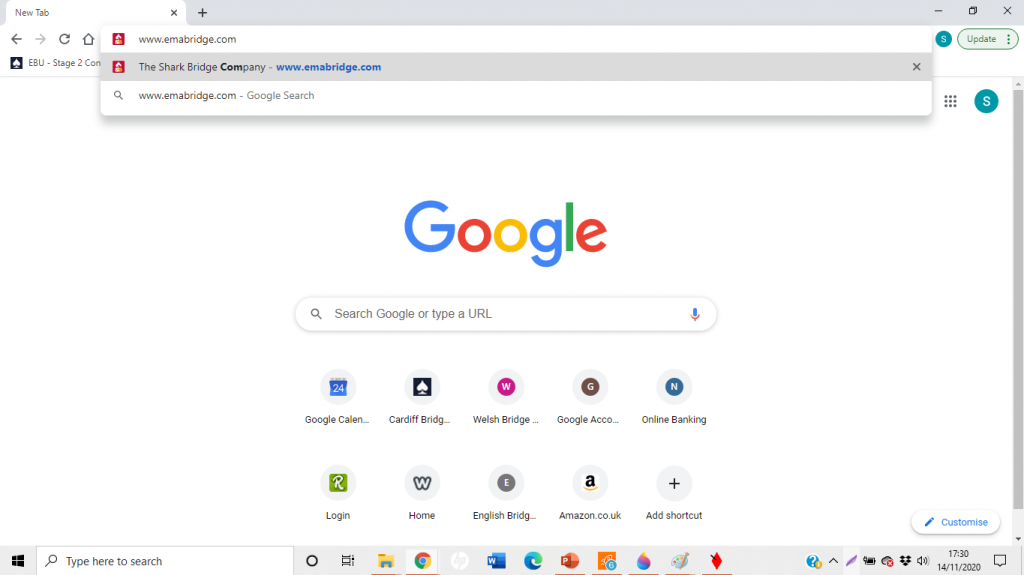
Step 2 – Scroll down the page until you see the screen below. If you have an iPad or iPhone then choose the first box. For Mac computers choose the middle. For everything else choose the third option.
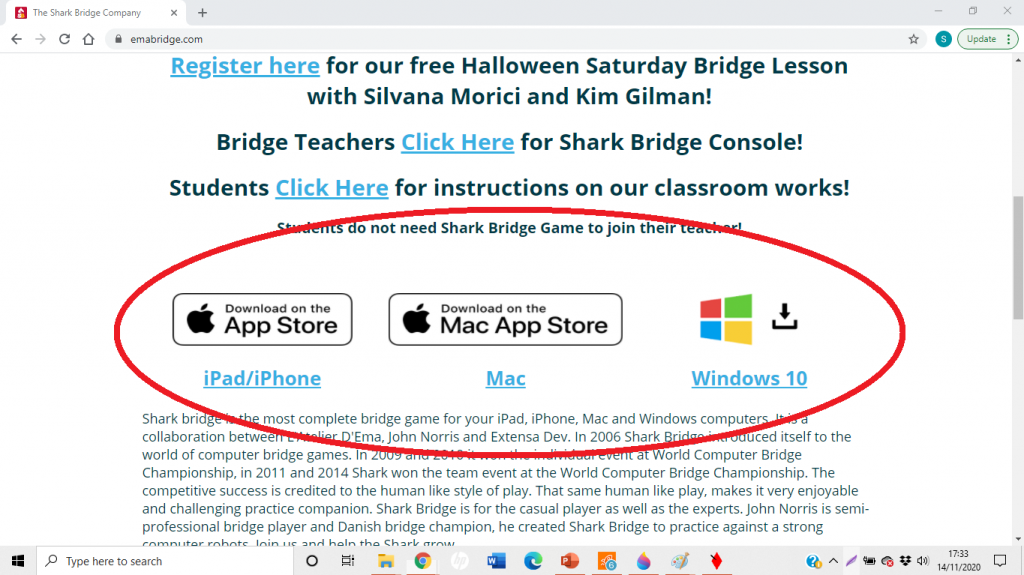
Step 3 – You will be taken to the download screen. Click the install button at the bottom.
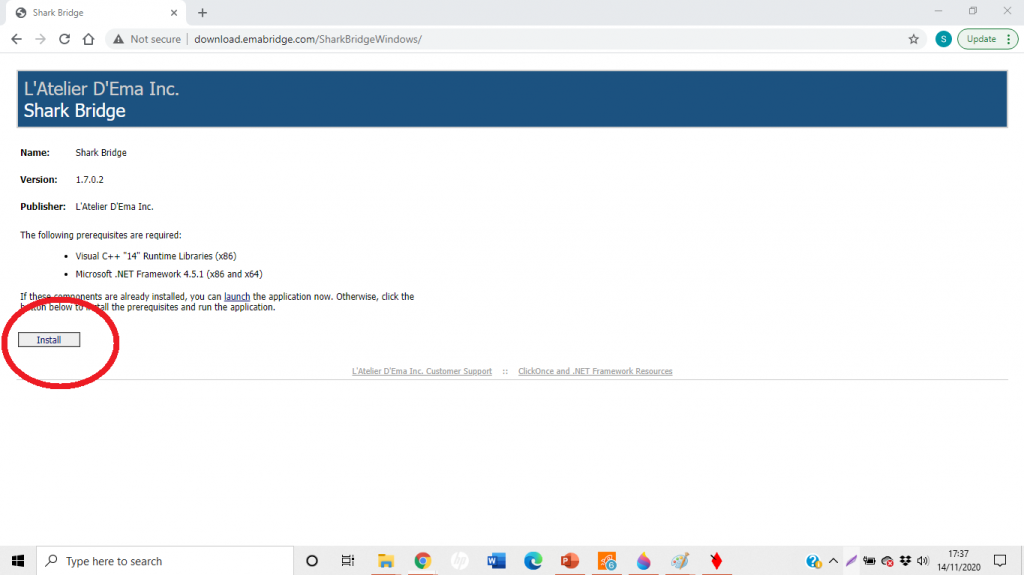
Step 4 – click on the dowload box at the bottom of your screen to start the installation, unless it starts automatically.
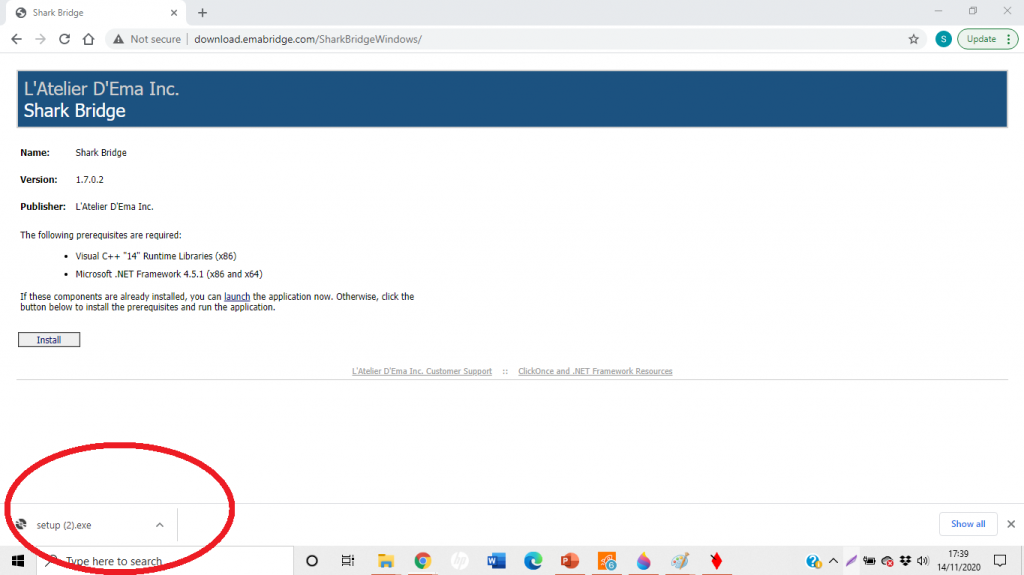
Step 5 – If you see the following box click install.
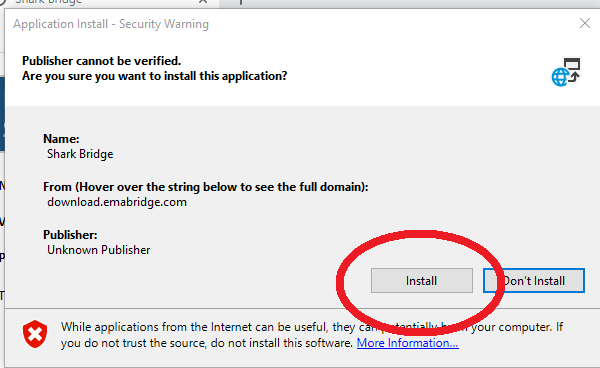
Step 6 – Wait for the installation
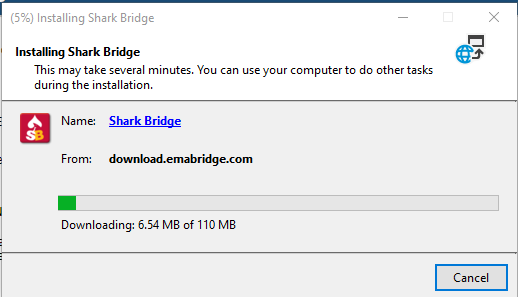
Step 7 – The programme should open automatically but if not look for the Shark symbol on your desktop or main computer menu.

Downloading and Installation Complete!
Guide to Using Shark for Practice
When you open your Shark console you should see this screen.
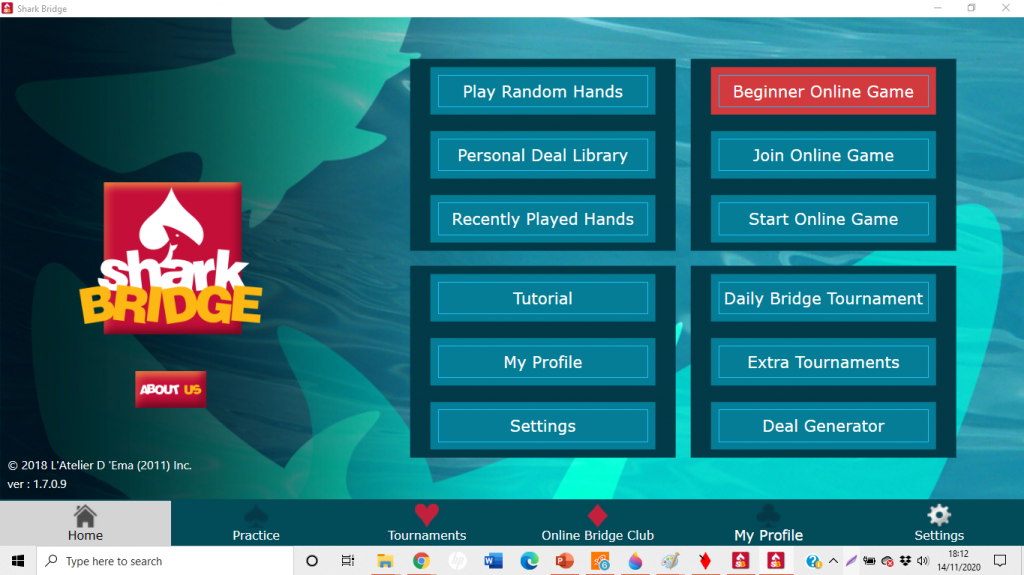
You will need to set up an account for most features. Click My Profile and follow the onscreen instructions. You can set up an account for free.
For more in depth guides on the various sections click on the Tutorial button.
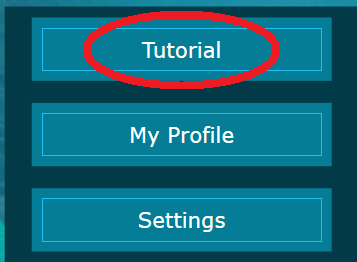
If you just want some practice then click the Play Random Hands button. You can play 100 hands without creating an account.
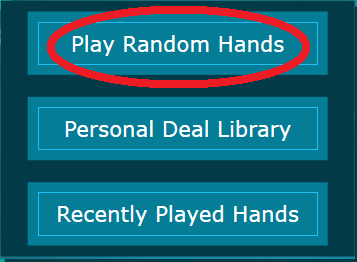
Playing Hands from this Website on Shark
Throughout this site there are PBN files you can download. PBNs are the kind of file which store bridge hands. It stands for portable bridge notation. If you download these files, you can upload them into Shark and play the hands yourself.
Wherever you see this symbol…

There are boards available to play based on the lesson. Click on the symbol to download the boards.
Board files will download in a zipped file. To unzip it find the folder in your downloads and right click on it.
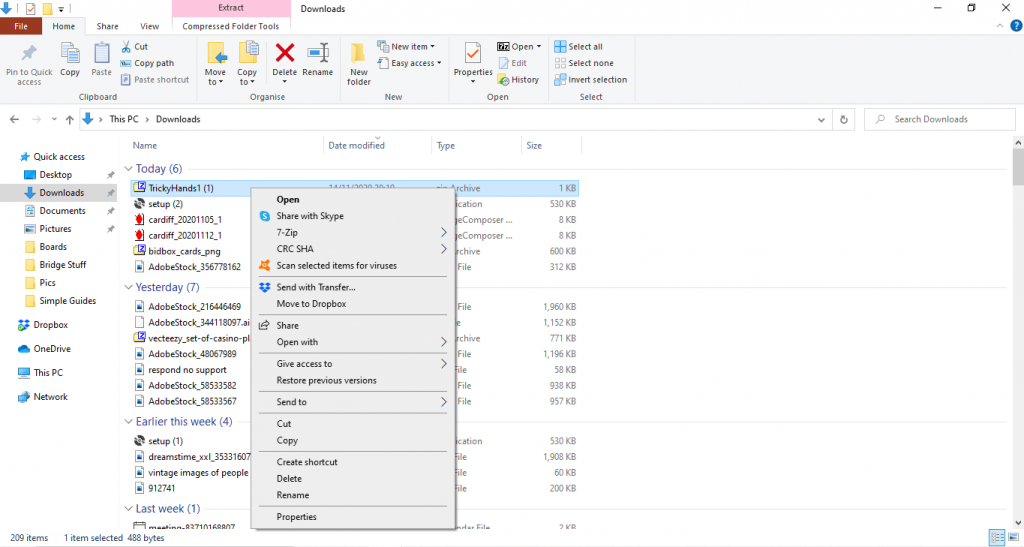
Click on ‘7-Zip’ or ‘Winzip’. and choose extract files…
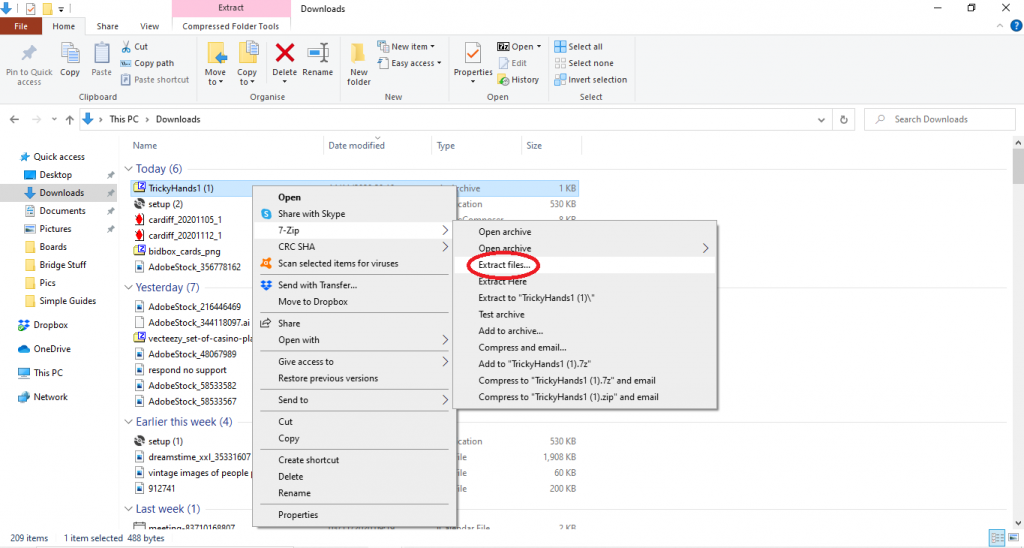
Pick a folder to unpack the file into. You may want to create a special folder somewhere for hand files. Press OK.
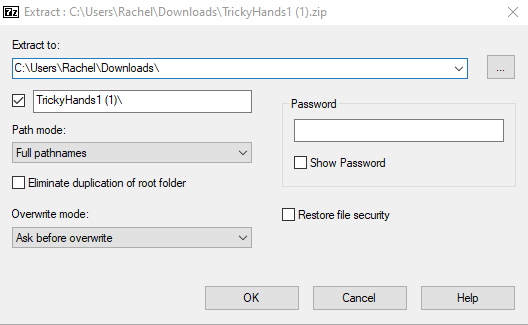
To play the hands, open your Shark console and choose Personal Deal Library.
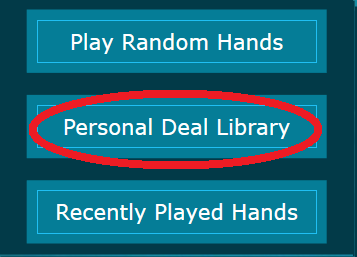
Click on Import PBN
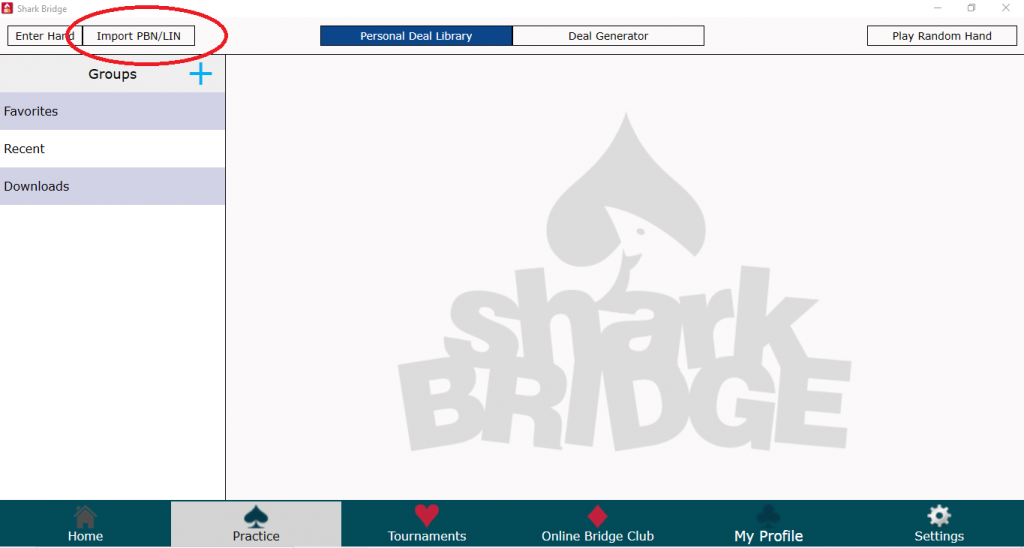
Find your PBN file in the location you unzipped them in to. Open the file. It will open the boards on Shark. Just click Play and off you go!
Boards only need to be imported once. After that they will be in your deal library to look at when you like.
